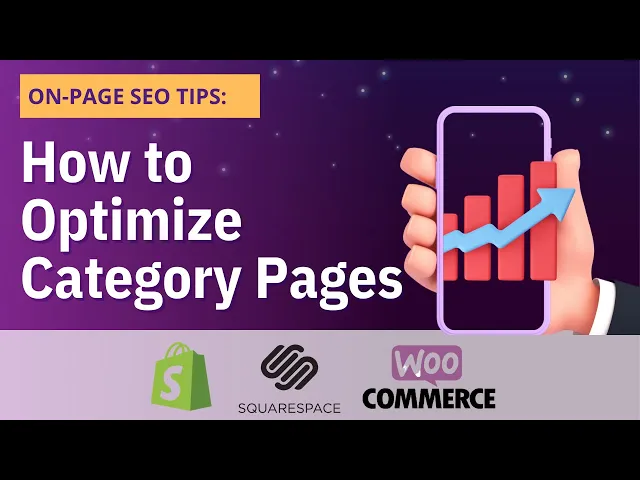
How To Optimize Your Category & Collection Pages For SEO
How To Optimize Your Category & Collection Pages For SEO
Jun 19, 2025
Jun 19, 2025
Boost Your Online Store: SEO Tips for Category Pages
Boost Your Online Store: SEO Tips for Category Pages
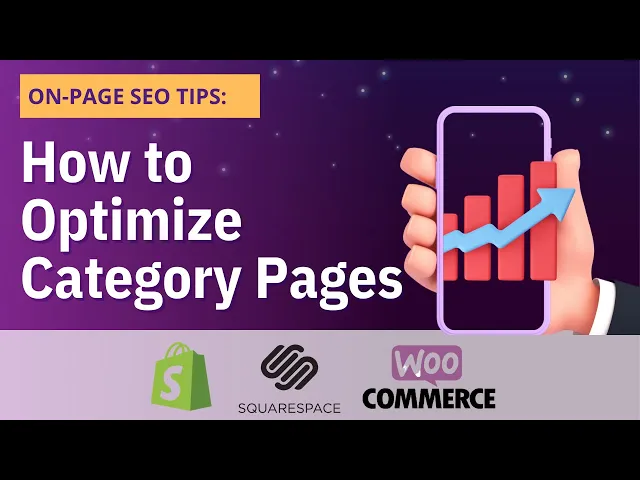
Do you want more people to find your online store? Search Engine Optimization (SEO) can help. SEO is about making your website appear higher in search engine results, such as on Google. Many businesses focus on SEO for product pages, but a more effective approach exists. You can get more customers by optimizing your category pages.
Why Focus on Category Pages?
Think about how you shop online. When you search for something on Amazon, do you see one specific product right away? Usually, you see a list of options. This is because most shoppers want to see various options before making a purchase.
Category pages give shoppers options. Instead of showing a single product, these pages display a group of similar items. This is what people expect when they shop online.
Also, Google treats links to category pages differently. If other websites link to your product pages, Google might think these are ads. However, if they link to your category pages, Google considers these more helpful. This can boost your website's ranking.
How to Optimize Your Category Pages
Here's how to set up your category pages for success:
Start with the Basics
Let's say you sell men's black hoodies with designs on them. Instead of naming a hoodie "Dark Side" and hoping people will find it, group all your black graphic hoodies into one category. Name the category something like "Men's Black Graphic Hoodies."
Your category name should be your primary keyword. This helps people find what they're looking for.
Design Your Page for Success
Here's a simple layout that works:
Main Menu: Place this at the top of your page so users can easily navigate your site.
H1 Tag: This is your main heading. Use your keyword here. For example: "Men's Black Graphic Hoodies."
Short Description: Write 200-300 words about the category. Include your keyword in the first sentence. Talk about the benefits and features of the products in this category.
Product Grid: Show off your products here.
Detailed Description: Write 500-600 words at the bottom of the page. Use subheadings (H2 and H3 tags) to break up the text into manageable sections. Please discuss the materials, the benefits of hoodies for sports, and any other details that make them special.
Why add so much text? It gives Google and shoppers more information. It shows that your page is really about men's black graphic hoodies. You can also use emotional language to persuade people to make a purchase.
Other Important Details
Meta Title: Include your keyword here, too.
Meta Description: Write a short description of the page. Put your keyword near the beginning.
URL: Use your keyword in the URL. For example: yourstore.com/collections/mens-black-graphic-hoodies
Image Alt Text: If you have a banner image on the page, add your keyword to the alt text.
By adding content, you provide Google with more information to work with. Without it, Google only sees a list of products. The words give context to help you rank higher.
Advanced SEO Tricks
Once you've got the basics down, here are some advanced ways to optimize your category pages:
Sort by Customer Reviews: Set your category page to automatically sort products by customer reviews. This puts the best products at the top, which users and Google like. You can also test sorting by lowest price or best sellers.
Build Internal Links: Internal links are hyperlinks that point to other pages within the same website. These links help people and Google find your pages. Add links to your category pages in your main menu, footer menu, and in relevant blog posts. Use descriptive text for the links (anchor text). For example, instead of 'click here', use 'men's black graphic hoodies' as the anchor text.
Link Similar Categories: If you sell different types of hoodies (e.g., gray, zippered), create separate categories for each. Then, link these categories to each other. For example, on the "Men's Black Graphic Hoodies" page, link to the "Men's Gray Graphic Hoodies" page.
Create Sub-Sub Collections: Sub-sub collections are more specific categories within a category. If you sell laptops, you could create categories such as 'Laptops Under $500,' 'Laptops for College Students,' and 'Laptops for Video Editors.' You can even use the same products in multiple categories. For example, a laptop under $500 could also be suitable for college students. By creating these sub-sub collections, you provide more entry points for customers to find you. Link these sub-categories to each other to improve rankings and help users.
More entry points mean more chances for customers to find you. Link these sub-categories to each other to improve rankings and help users.
Take Action
Now you know how to optimize your category pages for SEO. It may seem like much work, but it's worth it. By following these tips, you can get more traffic to your online store and sell more products.
Ready to boost your online store's SEO? Start optimizing your category pages today!
Do you want more people to find your online store? Search Engine Optimization (SEO) can help. SEO is about making your website appear higher in search engine results, such as on Google. Many businesses focus on SEO for product pages, but a more effective approach exists. You can get more customers by optimizing your category pages.
Why Focus on Category Pages?
Think about how you shop online. When you search for something on Amazon, do you see one specific product right away? Usually, you see a list of options. This is because most shoppers want to see various options before making a purchase.
Category pages give shoppers options. Instead of showing a single product, these pages display a group of similar items. This is what people expect when they shop online.
Also, Google treats links to category pages differently. If other websites link to your product pages, Google might think these are ads. However, if they link to your category pages, Google considers these more helpful. This can boost your website's ranking.
How to Optimize Your Category Pages
Here's how to set up your category pages for success:
Start with the Basics
Let's say you sell men's black hoodies with designs on them. Instead of naming a hoodie "Dark Side" and hoping people will find it, group all your black graphic hoodies into one category. Name the category something like "Men's Black Graphic Hoodies."
Your category name should be your primary keyword. This helps people find what they're looking for.
Design Your Page for Success
Here's a simple layout that works:
Main Menu: Place this at the top of your page so users can easily navigate your site.
H1 Tag: This is your main heading. Use your keyword here. For example: "Men's Black Graphic Hoodies."
Short Description: Write 200-300 words about the category. Include your keyword in the first sentence. Talk about the benefits and features of the products in this category.
Product Grid: Show off your products here.
Detailed Description: Write 500-600 words at the bottom of the page. Use subheadings (H2 and H3 tags) to break up the text into manageable sections. Please discuss the materials, the benefits of hoodies for sports, and any other details that make them special.
Why add so much text? It gives Google and shoppers more information. It shows that your page is really about men's black graphic hoodies. You can also use emotional language to persuade people to make a purchase.
Other Important Details
Meta Title: Include your keyword here, too.
Meta Description: Write a short description of the page. Put your keyword near the beginning.
URL: Use your keyword in the URL. For example: yourstore.com/collections/mens-black-graphic-hoodies
Image Alt Text: If you have a banner image on the page, add your keyword to the alt text.
By adding content, you provide Google with more information to work with. Without it, Google only sees a list of products. The words give context to help you rank higher.
Advanced SEO Tricks
Once you've got the basics down, here are some advanced ways to optimize your category pages:
Sort by Customer Reviews: Set your category page to automatically sort products by customer reviews. This puts the best products at the top, which users and Google like. You can also test sorting by lowest price or best sellers.
Build Internal Links: Internal links are hyperlinks that point to other pages within the same website. These links help people and Google find your pages. Add links to your category pages in your main menu, footer menu, and in relevant blog posts. Use descriptive text for the links (anchor text). For example, instead of 'click here', use 'men's black graphic hoodies' as the anchor text.
Link Similar Categories: If you sell different types of hoodies (e.g., gray, zippered), create separate categories for each. Then, link these categories to each other. For example, on the "Men's Black Graphic Hoodies" page, link to the "Men's Gray Graphic Hoodies" page.
Create Sub-Sub Collections: Sub-sub collections are more specific categories within a category. If you sell laptops, you could create categories such as 'Laptops Under $500,' 'Laptops for College Students,' and 'Laptops for Video Editors.' You can even use the same products in multiple categories. For example, a laptop under $500 could also be suitable for college students. By creating these sub-sub collections, you provide more entry points for customers to find you. Link these sub-categories to each other to improve rankings and help users.
More entry points mean more chances for customers to find you. Link these sub-categories to each other to improve rankings and help users.
Take Action
Now you know how to optimize your category pages for SEO. It may seem like much work, but it's worth it. By following these tips, you can get more traffic to your online store and sell more products.
Ready to boost your online store's SEO? Start optimizing your category pages today!
View More like this


