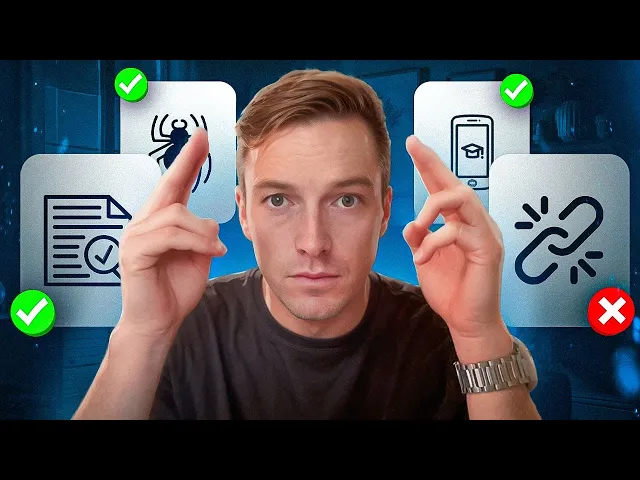
I tried 50 Technical SEO Strategies, Here's What’s Working RIGHT NOW In 2024 (eCommerce SEO Guide)
Mar 2, 2025
Simple Technical SEO for Shopify in 2024
Technical SEO can seem like a waste of time for many Shopify stores. However, some fixes can make a big difference. These fixes focus on helping search engines crawl, understand, and rank your site.
This guide will cover four key areas of technical SEO that are worth your time:
Mobile Optimization
Crawlability
Fixing Broken Links
Proper Indexing
By focusing on these areas, you can improve your store's visibility and attract more customers.
Mobile Optimization
Most people use mobile devices to search the internet. Google also uses mobile-first indexing. This means Google looks at the mobile version of your site first. Therefore, it's crucial to ensure your Shopify store appears visually appealing and functions smoothly on mobile devices, including phones and tablets.
Many Shopify themes are responsive, meaning they adjust to different screen sizes. However, there are still things you should check:
Image Size: Large images can slow down your site. Compress your photos and use the WebP format to reduce file size. Use the correct image size for the device on which the page is being viewed. This makes your site load faster on mobile.
Collection Descriptions: Long descriptions above the product grid can negatively impact the user experience, especially on mobile devices. People don't want to scroll through much text to see products.
Solution 1: Use a "read more" button to hide part of the description.
Solution 2: Split the description, placing some text above and some below the product grid.
Mobile Testing: Check your store on your phone. This helps you see how customers experience your site on mobile. It can save you from stress by identifying obvious design flaws.
Crawlability
Crawlability refers to how easily search engines can index and explore your website. If Google can't crawl your site, it can't rank it.
The best way to check your site's crawlability is to run a crawl yourself. This helps you identify and resolve any issues that may arise.
Tools for crawling your site:
Semrush and Ahrefs: These are good options, but they can be costly.
Screaming Frog: A popular desktop application for technical SEO audits.
Sitebulb: Another good option, which may offer a free plan.
Clicks.so: This one is more affordable.
Once the crawl is done, review the results. The tools will identify existing issues and guide the resolution process.
Common crawlability issues:
Broken Links: Links that lead to non-existent pages.
Duplicate Content: URLs with similar content, often from product variants.
Duplicate H1 Tags: URLs with the same H1 heading.
Redirect Chains: Too many redirects in a row. It's best to link directly to the final URL.
Fixing Broken Links
Broken links occur when a link on a website directs users to a page that no longer exists. This creates a bad user experience. People may leave your site if they click on a broken link.
Broken links also hurt SEO. Google sees them as a sign of a poorly maintained site. They can also waste crawl budget, which means Google may crawl fewer of your pages.
How to find broken links:
Use tools like Semrush, Ahrefs, Screaming Frog, Sitebulb, or Clicks.
Check the Coverage report in Google Search Console.
How to fix broken links:
Internal Links: If the page still exists, update the link to the correct URL. Don't just create a redirect if you can change the link.
Out-of-Stock Products: If a product is out of stock and you remove it, set up a 301 redirect to a similar product or the parent category.
A 301 redirect informs search engines and users that the page has been permanently relocated to a new location.
Shopify Tip: Create the 301 redirect before archiving an out-of-stock product to avoid issues.
Proper Indexing
Indexing is the process by which Google stores, analyzes, and organizes the content of your site. Not every page should be indexed. You don't want your cart, checkout, or customer portal pages in search results.
If a page is noindex, it won't show up in search results.
How to make sure your site is appropriately indexed:
Set up Google Search Console: This tool helps you monitor your site's performance in Google search. Submit your sitemap to help Google find and index your pages.
Your Shopify sitemap is usually at yourdomain.com/sitemap.xml.
Create a robots.txt file: This file tells search engines which pages to crawl and index. Shopify doesn't include one by default, so you'll need to create it. Ensure you're not blocking essential pages, such as products, collections, and blog posts.
A robots.txt file is a text file that tells search engines which pages or files on your website they should not request or crawl.
Site Structure: Use categories and subcategories to organize your products. Link these pages to each other. Also, link your blog posts together. This helps Google understand the content of your site.
Content Quality: Create original, high-quality content. Update your content regularly to keep it fresh. This encourages Google to crawl your site more often.
Pro Tip: If you have a large store, focus indexing efforts on top-performing products and collections.
Next Steps
Technical SEO doesn't have to be hard. By focusing on these four key areas, you can improve your Shopify store's visibility in search results.
Take Action: Don't let your SEO efforts stall!


